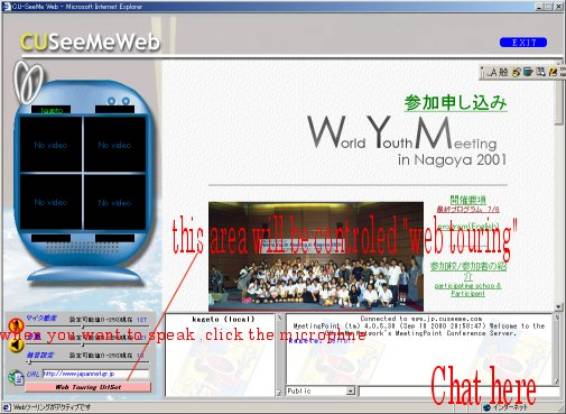How to set up Cu-SeeMe Web
This software is so convenient to communicate with audio and Video.
DHCP or firewall is not pretend this software
You can use this one with private IP
1 check installed Plug in
Toolàinternet option
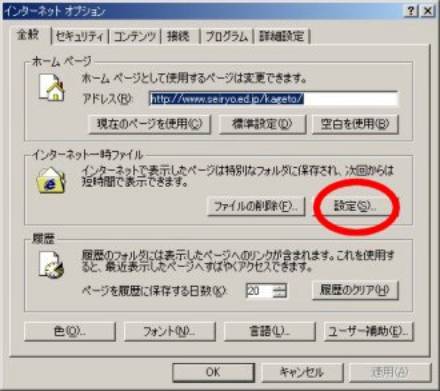
2 temporary file àsetting インターネット一時ファイル-―>設定
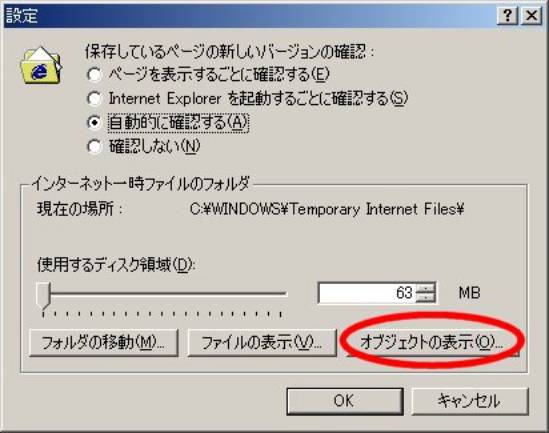
3 Click Object
If there are some object named cuweb
Delete it!
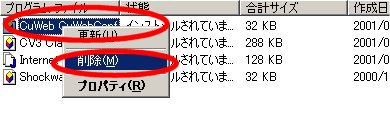
4 Please search the files named cuweb **
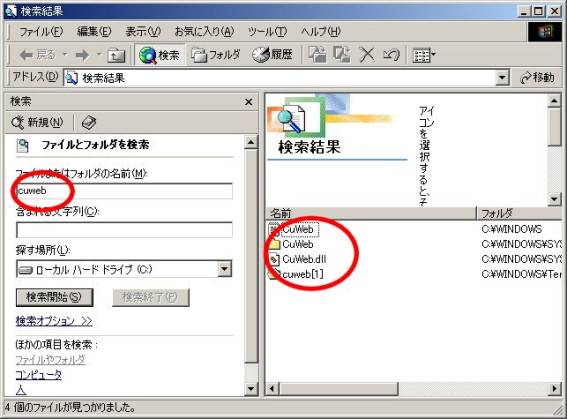
5 delete these file
6 please access here
and put your information
before click license agreement
please click Optional Components...
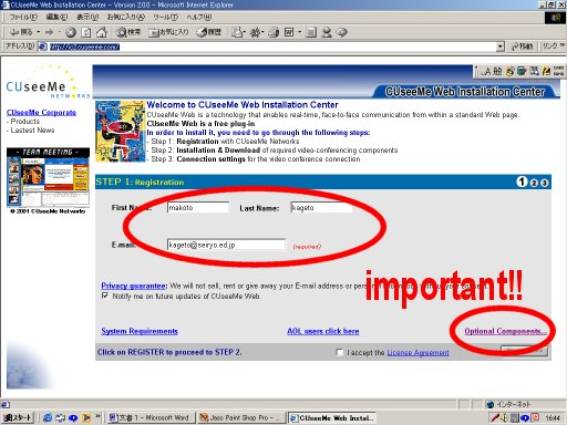
7 please check mark like following

8 and push ok
9 please check the mark 2 I accept the license agreement then push Register
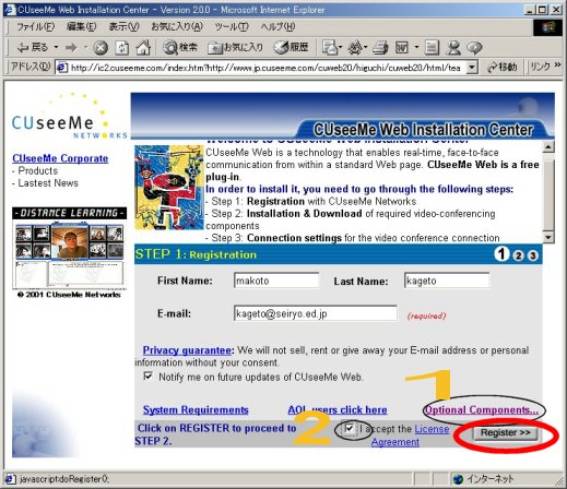
10
if you finished the installation click
next button
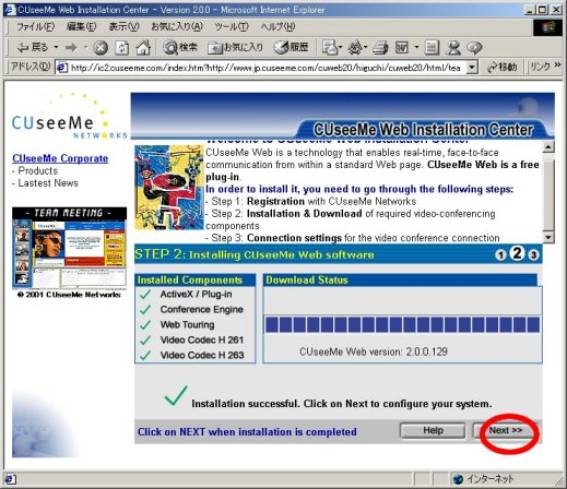
11 set your internet connection speed
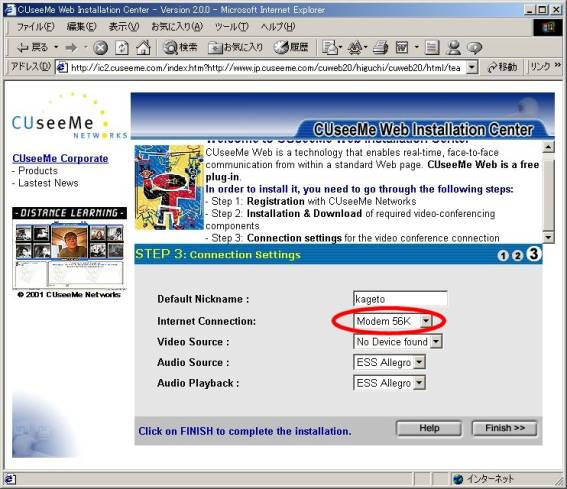
12 please click Finish button
13 please access at
http://www.jp.cuseeme.com/cuweb20/higuchi/cuweb20/html/top.htm
this site is used for WYM
userID:cuseeme
password:cuseemewebsdk
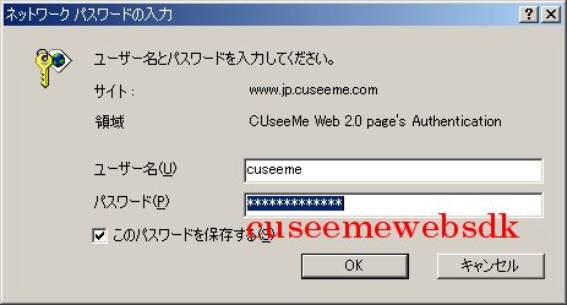
14 please enter meeting point
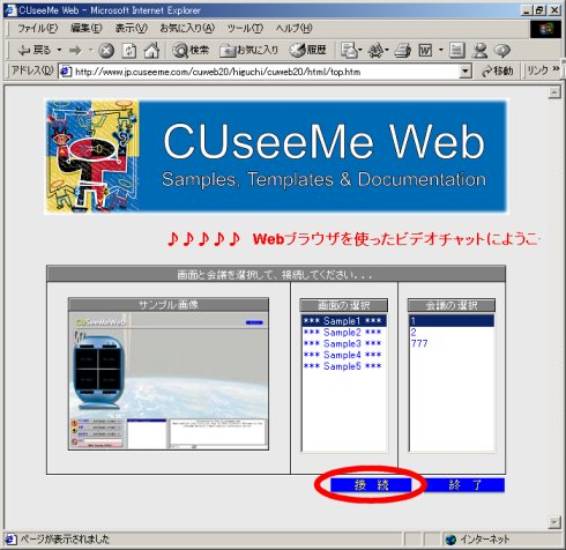
14 please enjoy according the following function